“Game On: The 10 Best Nintendo Switch Controllers of 2024”

To enhance your gaming experience, the best Nintendo Switch controller comes in various forms.
1. Joy-Con Controllers:
- These are the default controllers.
- They can be attached to the console in handheld mode or used separately for multiplayer gaming.
- Joy-cons lets you use them individually or as a pair.
- They have motion control, HD rumble, and an IR camera.
2. Nintendo Switch Pro Controller:
- The Pro Controller is similar to the Classic Console Controller.
- This is a more conventional gamepad-style controller.
- It’s like a classic console controller.
- It offers longer battery life than Joy-Cons.
- It provides a comfortable grip and precise control.
3. Third-Party Controllers:
- Many third-party controllers are available.
- They offer unique designs, budget-friendly options, and customization.
- 8BitDo, PowerA, and Hori are popular third party controllers.
4. Special Edition Controllers:
- For specific games or themes, Nintendo sometimes releases special edition controllers.
- These controllers come with unique designs and colors.
5. Accessories:
- There are accessories like charging docks, Joy-Con grips, and steering wheels for racing games.
The 10 Best Nintendo Switch Controller
Here are the top 10 Wireless Nintendo Switch controllers, chosen by popularity:
- They offer comfortable grips & wireless connectivity.
- Bluetooth Wireless controller with 32-foot range.
- They priced at $59.73
- Ergonomic controller for the handheld mode that gives you a pro controller experience.
- Light Gray & Yellow color.
- They priced at $49.99
- They are perfect for multiplayer gaming.
- They come in a charming pastel color combination.
- They priced at $77.99
- Play wirelessly on Nintendo Switch.
- Comfortable for long gaming sessions due to ergonomic design.
- Up to 30 hours of play with new AA batteries or add your rechargeable ones.
- They priced at $36.49
5. Nintendo Switch Pro Controller:
- Take your game sessions up a notch.
- Includes motion controls, HD rumble, and more.
- Traditional gamepad design.
- Offers a comfortable grip.
- They Priced at $69.36
6. Hori Split Pad Pro (Black):
- Ergonomic controller for the handheld mode that gives you a pro controller experience.
- It offers a Larger grip, Buttons, triggers, analog sticks, and a d-pad.
- They priced at $41.84
7. 8BitDo SN30 Pro Bluetooth Gamepad (Gray):
- Now officially supported on iPhone, iPad, macOS, and Apple TV.
- Includes rumble vibration, motion controls, wireless Bluetooth, rechargeable battery, home and screenshot Buttons, and a USB-C connector.
- They priced at $44.99
- Transparent PC Controller.
- Ultimate Personalization.
- Hall Effect Sticks.
- Hall Effect Magnetic Sensors.
- Macro Back Buttons.
- Immersive Gameplay.
- Mappable Advanced Gaming Buttons.
- Swappable thumbsticks.
- They priced at $77.42
10. PowerA Enhanced Wired Controller:
- The diamond-texture grip on the back.
- Metallic d-pad on front.
- Detachable 9.8ft (3m) USB cable.
- Volume dial with One-touch Chat Mute.
- They priced at $32.88
Nintendo Switch controller black Friday deals
Here are some options for black friday deals:
1. PowerA Joy-Con Comfort Grips for Nintendo Switch – Black:
- Current price: $14.99
- Black Friday Deals: $8.98(-40%)
2. PowerA Nintendo Switch Wired Controller – Black
- Current price: $22.99
- Black Friday Deals: $11.99(-48%)
Custom Nintendo Switch Controller
Nintendo Switch Pro Controller Customization:
1. Controller chaos customization:
First, you need to customize the outer shell of your controller. Then Select the grips according to your taste. Then it would help if you personalized the ABXY buttons. Choose your preferred directional pad (D-pad). Choose thumbsticks that feel right. Customize Bumpers & Trigger buttons. Customize the guide, start/back & additional buttons to your liking. Finally, you need to add a custom tag to your controller.
2. MegaModz Customization:
Design your controller with custom skins, ABXY buttons, D-pad, grips, and shoulder buttons. It is an easy process as it is hassle-free and worry-free. Make your controller stand out in multiplayer sessions with a unique touch.
Why do my Nintendo Switch controllers keep disconnecting
If your Nintendo Switch controllers are repeatedly connecting and disconnecting, there are several steps you can take to resolve this issue:
- You need to check the basics first. Make sure your Joy-Con controller is fully charged. Distance can affect wireless communication so you need to verify that your Nintendo Switch console is not too far from the controller.
- Second, resync your controller. To resync your controller you need to go into your switch’s system settings, select Controllers, and then Sensors. Scroll down and choose Disconnect Controllers. Turn the Switch back on and re-sync your controllers.
- Third, connect your joy cons appropriately. Apart from this, you need to update the firmware, check for interference and test in different modes.
Can you connect Xbox controller to Nintendo Switch
You can connect an Xbox controller to your Nintendo Switch, but it requires a little extra setup:
- You need an Xbox controller that supports Bluetooth and an adapter to connect your Xbox controller to the switch. There are several adapters available on the market but we recommend the 8Bitdo Wireless USB Adapter 2. This adapter is compatible with Xbox & PS5 controllers. USB Wireless Adapter 2 is compatible with Steam Deck now.
- After getting the adapter comes the setup process. For setup, you need to update to the latest version of Nintendo Switch. After getting the adapter comes the setup process. For setup, you need to update to the latest version of Nintendo Switch. Go to System Settings > Controllers & Sensors. Toggle on the “Pro Controller Wired Communication” option. Then connect the adapter to your Switch via USB. Pair your Xbox controller with the adapter.
How to bypass parental controls on Nintendo Switch
- You need to know the PIN for access. If you remember the PIN, you can easily access and change settings.
- If you forget the PIN, you can request a master key from Nintendo Switch You will be able to bypass and reset the parental control pin by master key.
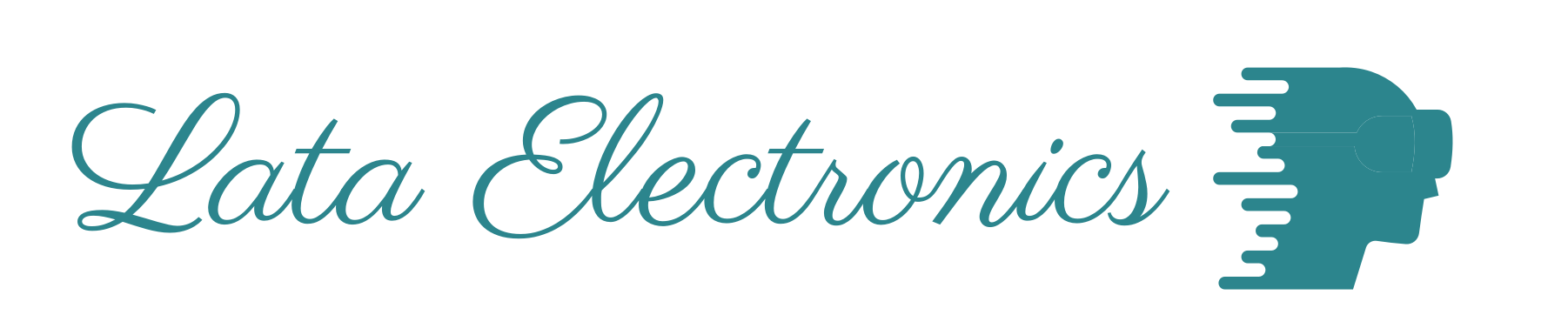



1 Response
[…] concept: Nintendo Switch controller theme or design concept depends on your favorite game, character, color scheme or any other […]