“Rev Up Your Virtual Race: 5 Best Sim Racing Wheel for Thrilling Virtual Races”

What is the Best sim racing wheel?
Best Sim Racing Wheel is designed for simulated racing games. It becomes like a real steering wheel so you feel an authentic driving experience in racing simulation. Sim Racing Wheel enhances the realism of racing simulations, making them feel like professional drivers. Here is some basic information about SIM Racing Wheels:
- Intention: Sim racers use sim racing wheels to control virtual cars in racing games. They replace game controllers or keyboards for a great experience.
- Features: A typical sim racing wheel consists of a wheelbase, steering wheel rim, pedals, buttons, and shifter.
- Compatibility: Sim Racing Wheel is suitable for PC, PlayStation, and Xbox platforms.
- Customization: You can switch between different wheel sizes based on your preference as many sim racing wheels allow interchangeable rims.
5 Best Sim Racing Wheel
Choosing the right racing wheels can significantly improve your experience. Here are some top racing wheel:
1. Logitech G920 & Logitech G29:
- Driving Force Racing Wheel and Floor Pedals
- Budget-friendly & beginner friendly
- Leather Steering Wheel Cover
2. Logitech G923
- Racing Wheel and Pedals.
- PC featuring TRUEFORCE up
- 1000 Hz Force Feedback
- Best value for beginners
3. Thrustmaster T300 RS
- Gran Turismo Edition
- Racing Wheel with pedals
4. Thrustmaster TMX
- Wheel with force feedback and racing pedal
5. Fanatec Podium Racing Wheel DD2:
- Powerful direct drive motor.
- Premium build quality
Which do you recommend for beginners?
For those new to the world of sim racing, I recommend the Logitech G923 Racing Wheel and Pedals. Here’s the reason:
1. Value for Money:
Maintain a great balance between performance and affordability. It costs around $350.
2. Quality Build:
Logitech offers reliable build quality that’s why it’s so popular.The wheel feels comfortable during long sessions.
3. Force feedback:
The G923 provides an immersive experience with force feedback up to 1000 Hz.
Which do you recommend for advanced users?
Fanatech Podium Series will be best for advanced. These high-end wheels offer exceptional ball response, precision, and customization options. There are two notable options:
1. Fanatec Podium Racing Wheel F1:
- Direct drive system.
- Formula-style rim.
- ultra-strong force feedback.
- Interchangeable rims.
2. Fanatec Podium Racing Wheel DD2:
- Powerful direct drive motor.
- Premium build quality.
- Universal hub.
- 25 Nm torque.
What is the difference between direct-drive and belt-driven wheels?
1. Direct Drive Wheels:
Direct-drive wheels have a direct connection between the motor and the wheel shaft. No interfering components like belts or gears. These wheels provide super-strong force response so they are highly accurate and detailed. They are preferred by advanced users who want a realistic experience.
2. Belt-Driven Wheels:
Use a belt and pulley system to transfer power from the motor to the wheel called a belt-driven wheel. The belt provides smooth feedback.
What is force feedback?
Force feedback is a technology that turns the real world into a virtual environment. It’s also known as haptic feedback.
1. Definition:
Force feedback simulates real-world physical touch as virtual reality. It achieves this through motorized motion.
2. Applications:
Most people know force feedback by video game controllers. Force feedback is also used by flight simulator joysticks
What is Haptic Feedback?
Haptic feedback is a tactile signal that is often perceived through the surface of the skin. Provides subtle alerts when your smartphone vibrates. Haptic feedback uses small forces like vibrations. It improves user experience.
How to set wheels in sim racing?
There are a few processes for a sim racing wheelset. Process:
1. Wheelbase and Pedals:
- Connect your Sim Racing wheel base to your PC or console.
- Connect your pedals to the wheelbase.
2. Mounted:
- Mount the wheelbase and pedals securely in a sim racing cockpit.
- Ensure durability and consistency for comfort.
3. Software Installation:
- Install the necessary drivers and software for the specific wheelbase.
- Visit the manufacturer’s website to get the latest version.
- Calibrate the wheelbase to set the rotation angle, reaction force, and pedal sensitivity.
4. Wheel Attachment:
- Use the quick-release method to attach your Sim Racing wheel to the wheelbase.
- Tighten the wheel securely to prevent wobble during gameplay.
5. Force Feedback Settings:
- Adjust force feedback settings in the software.
- Experiment with different strengths to find the level of reality you prefer.
6. Button Mapping:
- Map your wheel buttons to in-game functions.
- For shift, menu navigation and other command assign buttons.
7. Seat Position:
- Your seat position adjusts the pedals and wheel so that your feet reach the pedals comfortably.
- Note a natural driving posture
8. Test:
- Check your setup in the racing game if you can do everything perfectly.
Drive & enjoy the immersive experience.
Visit here to get Backlinks: Yes, It’s free
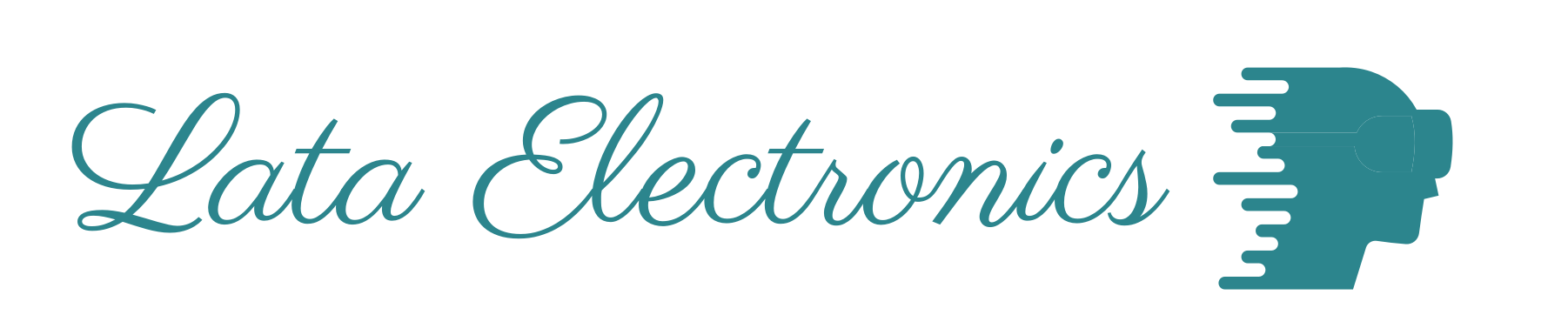
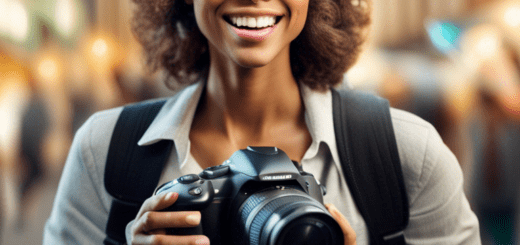


1 Response
[…] More news […]